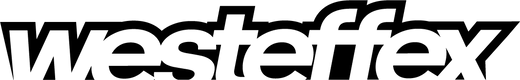Installing custom dirt bike graphics can be a daunting job for motocross and enduro riders, but with a few smart tricks up your sleeve, it can turn into a whole lotta fun! In this article, we’re sharing five insider tips to make the graphics installation a total breeze.
Start with the simple stuff: Our top tip for dirt bike graphics installation is to start with the easiest parts of the process, whether you’re a seasoned pro or a total newbie. For example, kick off with the front number plate to get into the swing of things. This way, you can get into the groove and minimize any potential disasters. Once you’ve mastered the basics, you can move on to the more complex parts of the graphics with confidence.
Clean the plastics: The 7 P’s has never been more relevant than when it comes to graphics installation - Proper Planning and Preparation Prevents P*ss Poor Performance. Make sure you clean all your plastics with Isopropyl alcohol, Methylated spirits or contact cleaners. Even if your bike is brand new, you still need to clean them as they have a coating on them to ensure they look great on the shelf.
Cut the backing into sections: This classic trick will make a world of difference when installing your graphics kit. Cut the backing paper into smaller, more manageable sections. Just be careful not to slice the graphics themselves! By doing one section at a time, you can make sure your decals are lined up perfectly.
Use a credit card: The pros have fancy tools called ‘applicators’, but if you don’t have one lying around, don’t stress. Your trusty credit card or driver’s license will do the job. Simply use it to smooth out the graphics as you peel away the backing paper. No bubbles, no problem!
Heat after application: Some riders think that heating the graphics during installation is the key to success, but the pros know better. They heat the graphics after they’ve been applied. This makes the adhesive activate and helps the graphics stick to your bike for the long haul.
With these tips, you’ll have mx graphics that look like a pro installed them in no time. Happy riding!